启动es这种容器需要考虑几个问题
- 端口暴露问题:9200、9300
- 数据卷的挂载问题:data、plugins、conf
- 吃内存 "ES_JAVA_OPTS=-Xms512m -Xmx512m"
1、下载elasticsearch
[root@localhost ~]# docker pull elasticsearch
Using default tag: latest
latest: Pulling from library/elasticsearch
05d1a5232b46: Pull complete
5cee356eda6b: Pull complete
89d3385f0fd3: Pull complete
65dd87f6620b: Pull complete
78a183a01190: Pull complete
1a4499c85f97: Pull complete
2c9d39b4bfc1: Pull complete
1b1cec2222c9: Pull complete
59ff4ce9df68: Pull complete
1976bc3ee432: Pull complete
5af49e8af381: Pull complete
42c8b75ff7af: Pull complete
7e6902915254: Pull complete
99853874fa54: Pull complete
596fbad6fcff: Pull complete
Digest: sha256:a8081d995ef3443dc6d077093172a5931e02cdb8ffddbf05c67e01d348a9770e
Status: Downloaded newer image for elasticsearch:latest
docker.io/library/elasticsearch:latest
[root@localhost ~]#
2、启动es测试
[root@localhost ~]# docker run -d --name elasticsearch -p 9200:9200 -p 9300:9300 -e "discovery.type=single-node" elasticsearch:latest
d29f5dc7717d2dfe08de4909fb7409226ef735fe4401c030b8fff376039b14c8
[root@localhost ~]# docker ps -a
CONTAINER ID IMAGE COMMAND CREATED STATUS PORTS NAMES
d29f5dc7717d elasticsearch:latest "/docker-entrypoint.…" 12 seconds ago Up 10 seconds 0.0.0.0:9200->9200/tcp, :::9200->9200/tcp, 0.0.0.0:9300->9300/tcp, :::9300->9300/tcp elasticsearch
扩展命令
docker stats 容器id查看下cpu状态,可以发现占用资源很大
[root@localhost ~]# docker stats d29f5dc7717d
CONTAINER ID NAME CPU % MEM USAGE / LIMIT MEM % NET I/O BLOCK I/O PIDS
d29f5dc7717d elasticsearch 0.00% 2.197GiB / 3.7GiB 59.37% 656B / 0B 74.9MB / 28.7kB 38
CONTAINER ID NAME CPU % MEM USAGE / LIMIT MEM % NET I/O BLOCK I/O PIDS
d29f5dc7717d elasticsearch 0.00% 2.197GiB / 3.7GiB 59.37% 656B / 0B 74.9MB / 28.7kB 38
CONTAINER ID NAME CPU % MEM USAGE / LIMIT MEM % NET I/O BLOCK I/O PIDS
d29f5dc7717d elasticsearch 0.20% 2.197GiB / 3.7GiB 59.37% 656B / 0B 74.9MB / 28.7kB 38
3、测试访问
[root@localhost ~]# curl localhost:9200
{
"name" : "FdGR8rc",
"cluster_name" : "elasticsearch",
"cluster_uuid" : "SgdjG8kLS0uM37cNRms3FA",
"version" : {
"number" : "5.6.12",
"build_hash" : "cfe3d9f",
"build_date" : "2018-09-10T20:12:43.732Z",
"build_snapshot" : false,
"lucene_version" : "6.6.1"
},
"tagline" : "You Know, for Search"
}
[root@localhost ~]#
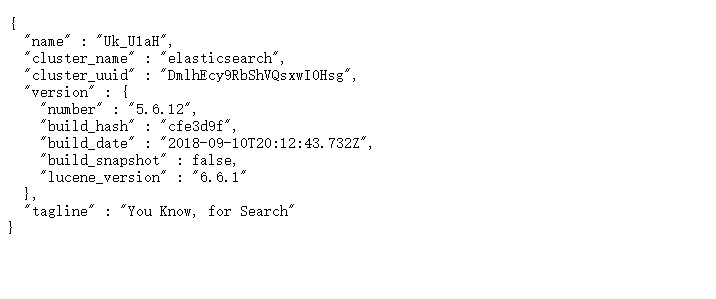
4、增加内存限制启动
[root@localhost ~]# docker run -d --name elasticsearch -p 9200:9200 -p 9300:9300 -e "discovery.type=single-node" -e ES_JAVA_OPTS="-Xms64m -Xmx512m" elasticsearch:latest
e3980d0e7793e9451b3a00a079f0c8d1013ac3d3a2f1d3f5af161ec54d4378ca
[root@localhost ~]# 启动后,使用docker stats 查看下CPU状态
[root@localhost ~]# docker stats e3980d0e7793
CONTAINER ID NAME CPU % MEM USAGE / LIMIT MEM % NET I/O BLOCK I/O PIDS
e3980d0e7793 elasticsearch 0.00% 232MiB / 3.7GiB 6.12% 656B / 0B 22.5MB / 41kB 44
CONTAINER ID NAME CPU % MEM USAGE / LIMIT MEM % NET I/O BLOCK I/O PIDS
e3980d0e7793 elasticsearch 0.00% 232MiB / 3.7GiB 6.12% 656B / 0B 22.5MB / 41kB 44
CONTAINER ID NAME CPU % MEM USAGE / LIMIT MEM % NET I/O BLOCK I/O PIDS
e3980d0e7793 elasticsearch 0.31% 232MiB / 3.7GiB 6.12% 656B / 0B 22.5MB / 41kB 44
限制内存,验证测试结果
[root@localhost ~]# curl localhost:9200
{
"name" : "Uk_U1aH",
"cluster_name" : "elasticsearch",
"cluster_uuid" : "DmlhEcy9RbShVQsxwI0Hsg",
"version" : {
"number" : "5.6.12",
"build_hash" : "cfe3d9f",
"build_date" : "2018-09-10T20:12:43.732Z",
"build_snapshot" : false,
"lucene_version" : "6.6.1"
},
"tagline" : "You Know, for Search"
}
[root@localhost ~]#
